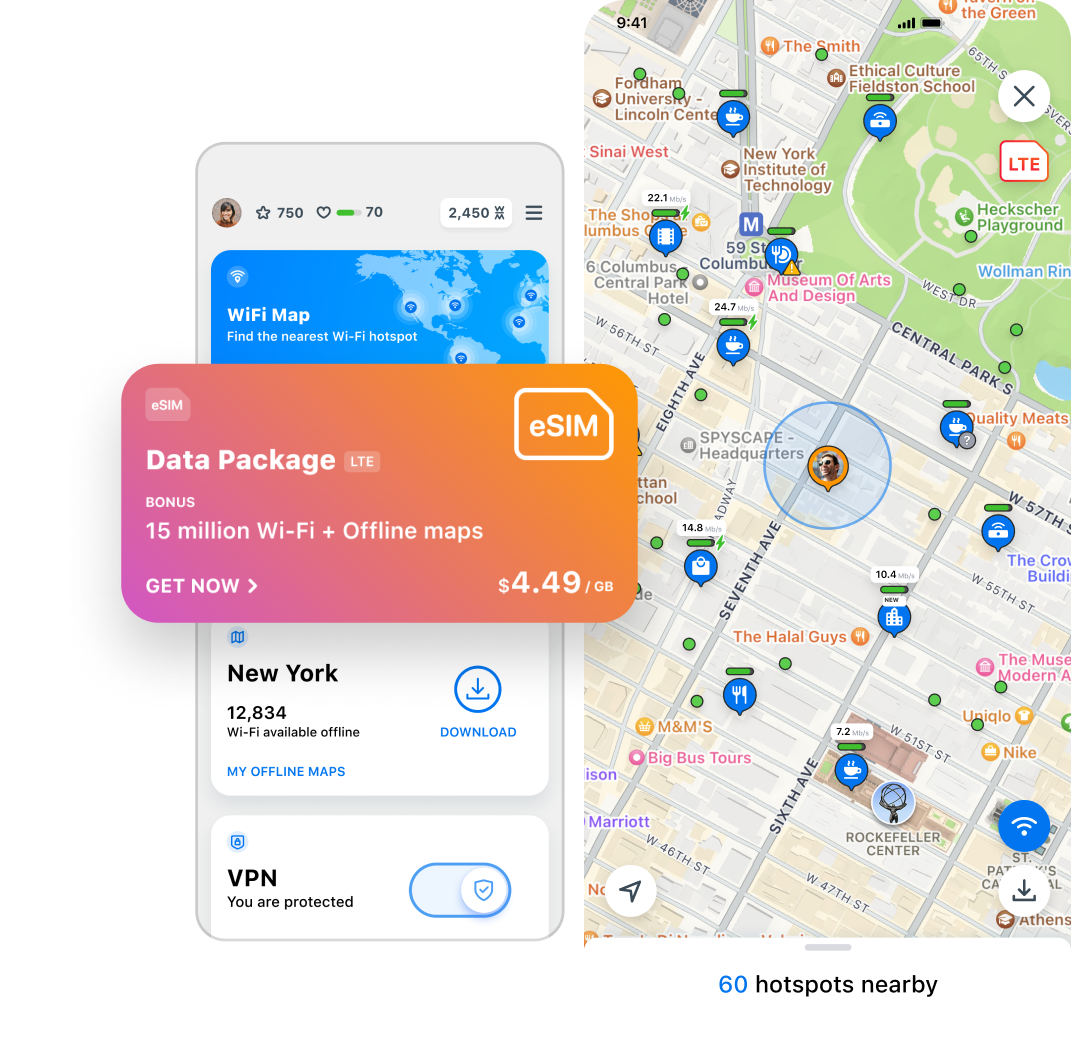The WiFi Space service allows you to quickly find available WiFi points in your city, region, or country, wherever you are.
The Essence of the Service
The WiFi Space service is a platform where users share not only the coordinates of WiFi points but also their passwords. You can access information about WiFi points either through the WiFi Space website or by installing the mobile application.
Please note that it is impossible to hack a WiFi password using this service. All passwords specified in the WiFi point settings were entered by users themselves.
Project Mission
Our mission is to help active internet users stay connected at all times, regardless of the city or country they are in.
To achieve this, we have created an interactive map where users of the WiFi Space service and application can input the coordinates of WiFi points.
If a WiFi point has a password, users can specify it in the settings.
Adding WiFi Points
Users themselves mark points on the interactive map. To do this, you need to register on the site and then go to the “Add WiFi Point” page. Users can add two types of points: those with and without passwords. WiFi points with open access are indicated in green, while those with passwords are indicated in yellow and red.
When adding a point, please provide the name of the establishment and be sure to include the network name (SSID). If the point has a password, please indicate it as well. Then, select the point type from the list provided and click the “Add” button.
Viewing WiFi details and Using the WiFi Space Service
WiFi Space can work offline. Simply launch the application in advance and select your area of interest.
The next time you open the WiFi Space app, it will display the map where you previously left off. Therefore, even without an internet connection, you can find the nearest Wi-Fi points.
By clicking on a WiFi point, you can view all the relevant data, such as its type, user rating, distance from your location, and whether there is access to that WiFi connection.
The WiFi Space service is particularly convenient to use on smartphones, thanks to the mobile applications.
WiFi Space: Better Than a Guide
When traveling, be sure to check the WiFi Space map for WiFi hotspots in the city where you plan to stay.
With free WiFi, you can plan your route anywhere in the world.
Overall, the text is clear and informative, with these minor improvements for readability and consistency.
Download the app now for free WiFi hotspots
You can help our community grow by adding hotspots in your area.